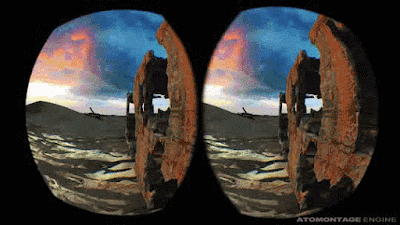Huge potential for Virtual Reality in eSports
There is huge potential for Virtual Reality in eSports
Virtual reality has fast become an international sensation. The overall investments from game companies going into eSports is huge.
Imagine the possibilities virtual reality has to offer eSport viewers. Imagine placing on the VR headset and being a part of the game without a need to be in the crowd. The viewer able to see and experience action in the game even better than the pro player. The spectator able to see what the pro player sees and more. The spectator can switch between pro players and see what all the players sees, watching what each pro is looking at and what he is doing. This is the same for the game itself; imagine if you placed on your VR headset and you could be able to cycle between different players, in games like Dota 2, Overwatch, League of Legends or Counter Strike, switching between the action so you can watch what you wanted to watch live.
VR headsets are cheap and can even made from cardboard and two inexpensive lenses and a smart phone. VR could, and I believe it will, take eSport viewing to whole new level. And that is just from the audience perspective. Once eSport Pro Players start usign VR technology to immerse themselves deeper into these competitive games it will take the esport pro circuit to whole new standard of gameplay.
eSport competitive first person games like Overwatch and Counterstike will most likely lead the VR immersion trend, because FPS lends it self to the VR experience point of view. eSport games like Hearthstone will not really benefit from the VR experience because it is essentially a 2D card game.
Watch this space. A revolution in gaming has already begun.